PaloAlto | Layer 2 Deployment Model-1
Layer 2 Deployment:
- PalAltNetworks Next Generation Firewall can alsbe deployed in Layer 2 mode.
- Layer 2 mode switching is performed between twor more network segments.
- In this mode, PA is configured tperform switching in twor more network segments.
- In Layer 2 Deployment traffic traversing the firewall is examined, as per policies.
- This mode, providing increased security and visibility within the internal network.
- In Layer 2 deployment, the firewall interfaces are capable of supporting Access Link.
- In Layer 2 deployment, the firewall interfaces are capable of supporting Trunk Links.
- In Layer 2 deployment, firewall dnot participate in the Spanning Tree topology.
- Any BPDUs received on the firewall interfaces are directly forwarded tswitch.
- Routing traffic between VLAN networks or other networks can be achieved.
- In Layer 2 deployment, Routing traffic can be achieved via a default Gateway.
- Default Gateway is usually a Layer 3, switch supporting InterVLAN routing.
- Default Gateway can be Firewall security appliance, or Router-on-a-Stick design.
1. Network-> Zone->Add Name of the zone in our case name: Servers , Type : Should be Layer2. Click OK.
2. Create a VLAN interface to be used by the physical interfaces we will set to Layer 2. go to
Network-> VLANs->Add, create new one by clicking the Add button Name VLAN100 & click OK.
3.- Going to set interfaces ethernet1/1 adn Ethernet1/2 Layer2 and set VLAN100. Select Zone: LAN create earlier and click OK.
- Going to set interfaces ethernet1/2 adn Ethernet1/2 Layer2 and set VLAN100. Select Zone: Server create earlier and click OK.
4. Policies -> Security -> Add, you can use any name you want in our case LAN to Servers.
Add Source Zone – In our case its LAN, Add Destination Zone – In our case its Servers.




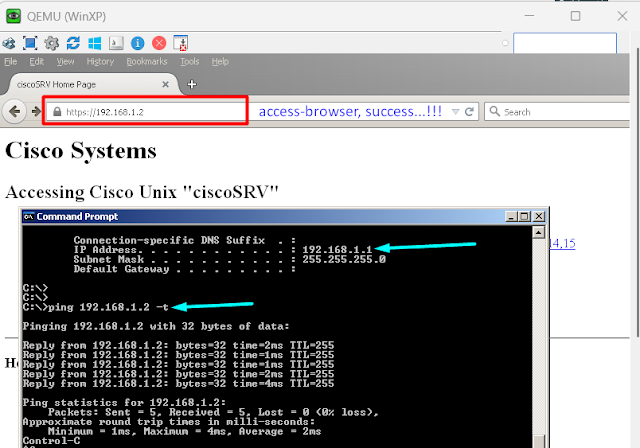
Posting Komentar untuk "PaloAlto | Layer 2 Deployment Model-1"