Cisco | Copy Image OS Software
2.copy bootflash:/
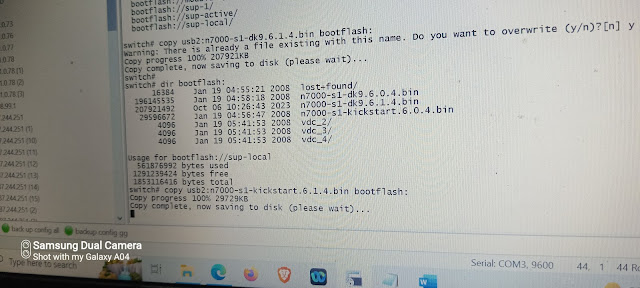
3. install
4. verifikasi (show version)
5.Copy file License
6. Install license
7. Verifikasi [ show license or show license usage]
-------------
CARA KEDUA:
swit# copy usbflash0: flash:
Lalu, ketik nama file extension bin, missalnya filenya:cat9k_little_iosexe.17.0.3.05.SPA.bin
cek file exntesion bin di swith, missal nama filenya: cat9k_little_iosexe.17.0.3.05.SPA.bin
swit# sh flash:
lalu..ketik
swith# verify /md5 cat9k_little_iosexe.17.0.3.05.SPA.bin
Download dari link ini MD5Free: https://www.winmd5.com/download/winmd5free.zip
switch# install add file flash:cat9k_little_iosexe.17.0.3.05.SPA.bin activate commit
jika ada pilihan pilih (N)
dir flash:/
conf t
boot system flash:packages.conf
no boot manual
exit
write mem
show boot
-------------------
CARA KETIGA
switch# install remove inactive
swit# copy usbflash0: flash:
Lalu, ketik nama file extension bin, missalnya filenya:cat9k_little_iosexe.17.0.3.05.SPA.bin
cek file exntesion bin di swith, missal nama filenya: cat9k_little_iosexe.17.0.3.05.SPA.bin
swit# sh flash:
lalu..ketik
swith# verify /md5 cat9k_little_iosexe.17.0.3.05.SPA.bin
lalu lakuk verifikasi di MD5, caranya ad youtube ini
https://www.youtube.com/watch?v=TXfJs774AQQ
conf t
boot system flash:packages.conf
no boot manual
exit
write mem
show boot
lalu lakukan activated
switch# install add file flash:cat9k_little_iosexe.17.0.3.05.SPA.bin activate commit
--------------------
Cara Copy IOS software dari Swith to USB:
swith#copy flash:cat9k_little_iosexe.17.0.3.05.SPA.bin usb
Jika copy image OS dari Latop, pake aplikasi tftp ke switch c9200
2.Lakukan perintah ini untuk copy ios image dari laptop ke switch:
copy tftp://172.16.10.2/cat9k_lite_iosxe.17.14.01.SPA.bin flash:
3. Lalu verifikasi di switch OS image ini, pake software MD5free
verify /md5 cat9k_lite_iosxe.17.14.01.SPA.bin
4.Switch# install remove inactive
..
Do you want to remove the above files? [y/n]y
--
5. Switch#conf t
6. Switch#boot system flash:packages.conf
7. Switch#no boot manual
8. Switch#exit
9. Switch#write memory
10. Switch#show boot
11. Lakukan perintah ini di swith:
install add file flash:cat9k_lite_iosxe.17.14.01.SPA.bin activate commit
--proses...
This operation may require a reload of the system. Do you want to proceed? [y/n]y
5. reload dn verifikasi :
show boot system
--------------
ROMMON
boot dari flashdisk:
swith:dir usbflash0:
swith: boot usbflash0:cat9k_little_iosexe.17.0.3.05.SPA.bin
switch# show boot
copy usbflash0:cat9k_little_iosexe.17.0.3.05.SPA.bin flash:
boot system flash:cat9k_little_iosexe.17.0.3.05.SPA.bin
copy running-config startup-config
------------
Cara ROMMON
https://community.cisco.com/t5/switching/switch-startup-mode/td-p/1997038
------------
--ROMMON----
BOOT=flash:c2950-i6q4l2-mz.121-13.EA1.bin
MANUAL_BOOT=yes
!
Switch#show boot
BOOT path-list: flash:c2950-i6q4l2-mz.121-13.EA1.bin
Config file: flash:config.text
Enable Break: no
Manual Boot: yes
HELPER path-list:
NVRAM/Config file
buffer size: 32768
------------Solution:-----------
switch: set MANUAL_BOOT no
switch:
switch: set BOOT=flash:cat9k_iosxe.16.11.01.SPA.bin
MANUAL_BOOT=no
switch: boot flash:cat9k_iosxe.16.11.01.SPA.bin
!
Switch#configure terminal
Enter configuration commands, one per line. End with CNTL/Z.
Switch(config)#no boot system
Switch(config)#boot system bootflash:cat9k_iosxe.16.12.01.SPA.bin <---
Switch(config)#end
Switch#wrVEIRIFIKASI:Switch#show run | include boot system
boot system bootflash:cat9k_iosxe.16.12.01.SPA.bin
Switch#
Switch#show boot
BOOT variable = bootflash:cat9k_iosxe.16.12.01.SPA.bin; <---
Configuration Register is 0x102
MANUAL_BOOT variable = no
BAUD variable = 9600
ENABLE_BREAK variable does not exist
BOOTMODE variable does not exist
IPXE_TIMEOUT variable does not exist
CONFIG_FILE variable =
show install summary
dir | include .pkg
more packages.conf







Posting Komentar untuk "Cisco | Copy Image OS Software"