Cisco | MPLS - L2VPN - Ecapsulation - Untagged Frame
Step-1 : (Konfigurasi IP address di semua router yaitu di router P1, P2, P3, PE1, PE2 dan PE3)
Router P2
host P1
int lo0
ip add 1.1.1.1 255.255.255.255
exi
int gi0/0
no shu
no ip add 111.11.11.1 255.255.255.0
ip add 11.11.11.1 255.255.255.0
exi
int gi0/1
no ip add
no shu
ip add 12.12.12.1 255.255.255.0
exi
int gi0/2
no shu
no ip add
ip add 14.14.14.1 255.255.255.0
exi
--------
Router P2
host P2
int lo0
ip add 2.2.2.2 255.255.255.255
exi
int gi0/0
no ip add
ip add 12.12.12.2 255.255.255.0
exi
int gi0/1
no shu
no ip add
ip add 13.13.13.2 255.255.255.0
exi
int gi0/2
no shu
ip add 15.15.15.1 255.255.255.0
exi
----------
Router P3
host P3
int lo0
ip add 3.3.3.3 255.255.255.255
exi
int gi0/0
no shu
ip add 11.11.11.3 255.255.255.0
exi
int gi0/1
no shu
ip add 13.13.13.3 255.255.255.0
exi
int gi0/2
no shu
ip add 16.16.16.1 255.255.255.0
exi
===================================
Konfigurasi Router PE1
host PE1
int lo0
ip add 10.0.0.1 255.255.255.255
exi
int gi0/0
no shu
ip add 14.14.14.2 255.255.255.0
exi
-----------
Konfigurasi Router PE2
host PE2
int lo0
ip add 10.0.0.2 255.255.255.255
exi
int gi0/0
no shu
ip add 15.15.15.2 255.255.255.0
exi
-------------
Konfigurasi Router PE3
host PE3
int lo0
ip add 10.0.0.3 255.255.255.255
exi
int gi0/0
no shu
ip add 16.16.16.2 255.255.255.0
exi
Step 2 : (Advertise network dengan routing OSPF) (Router P1,P2,P3, PE1, PE2, PE3 )
Router P1
router ospf 1
net 11.11.11.1 0.0.0.0 are 0
net 14.14.14.1 0.0.0.0 are 0
net 12.12.12.1 0.0.0.0 are 0
net 1.1.1.1 0.0.0.0 are 0
exi
---------------
Router P2
router ospf 1
net 12.12.12.2 0.0.0.0 are 0
net 13.13.13.2 0.0.0.0 are 0
net 15.15.15.1 0.0.0.0 are 0
net 2.2.2.2 0.0.0.0 are 0
exi
do wr
Router P3
router ospf 1
net 13.13.13.3 0.0.0.0 are 0
net 16.16.16.1 0.0.0.0 are 0
net 11.11.11.3 0.0.0.0 are 0
net 3.3.3.3 0.0.0.0 are 0
exi
Router PE1
router ospf 1
net 14.14.14.2 0.0.0.0 are 0
net 10.0.0.1 0.0.0.0 are 0
exi
Router PE2
router ospf 1
net 15.15.15.2 0.0.0.0 are 0
net 10.0.0.2 0.0.0.0 are 0
exi
Router PE3
router ospf 1
net 16.16.16.2 0.0.0.0 are 0
no net 10.0.0.1 0.0.0.0 are 0
net 10.0.0.3 0.0.0.0 are 0
exi
Step 3 :Konfigurasi MPLS di ISP area yaitu: (P1,P2,P3, PE1, PE2 dan PE3)
Router P1
mpls label protocol ldp
mpls ldp router-id lo0 force
int range gi0/0-2
mpls ip
Router P2
mpls label protocol ldp
mpls ldp router-id lo0 force
int range gi0/0-2
exi
Router P3
mpls label protocol ldp
mpls ldp router-id lo0 force
int range gi0/0-2
mpls ip
exit
Router PE1
mpls label protocol ldp
mpls ldp router-id lo0 force
int gi0/0
mpls ip
exi
Router PE2
mpls label protocol ldp
mpls ldp router-id lo0 force
int gi0/0
mpls ip
exi
Router PE3
mpls label protocol ldp
mpls ldp router-id lo0 force
int gi0/0
mpls ip
exi
Verifkasi:
#sh mpls ldp neighbor
#sh mpls forwarding-table
Step 4: Terahir kita konfigurasikan xconnect antar router PE (router PE1, PE2 dan PE3)
Konfigurasi PE1
pseudowire-class PW-CE-BCA
encapsulation mpls
exit
interface gi0/1
desc 'LINK TO BCA-2"
no shu
xconnect 10.0.0.3 45 encapsulation mpls pw-class PW-CE-BCA
exi
pseudowire-class PW-CE-BRI
encapsulation mpls
exit
interface gi0/2
no shu
desc 'LINK TO BRI-2"
xconnect 10.0.0.3 100 encapsulation mpls pw-class PW-CE-BRI
exit
Konfigurasi PE2
pseudowire-class PW-CE-BRI
encapsulation mpls
exit
interface gi0/2
desc 'LINK TO BRI-1"
no shu
xconnect 10.0.0.1 100 encapsulation mpls pw-class PW-CE-BRI
exit
pseudowire-class PW-CE-BCA
encapsulation mpls
exit
interface gi0/1
no shu
desc 'LINK TO BCA-1"
xconnect 10.0.0.1 45 encapsulation mpls pw-class PW-CE-BRCA
ex
Konfigurasi PE3
pseudowire-class PW-CE-BRI
encapsulation mpls
exit
interface gi0/2
desc 'LINK TO BRI-1"
no shu
xconnect 10.0.0.1 100 encapsulation mpls pw-class PW-CE-BRI
ex
pseudowire-class PW-CE-BCA
encapsulation mpls
exit
interface gi0/1
no shu
desc 'LINK TO BCA-1"
xconnect 10.0.0.1 45 encapsulation mpls pw-class PW-CE-BCA
ex
VERIFIKASI:
PE1
#do sh run | sec pseudowire
#ping mpls pseudowire 10.0.0.3 100
#ping mpls pseudowire 10.0.0.3 45
Verifikasi::
DI PE1
# ping mpls pseudowire 10.0.0.3 100
# ping mpls pseudowire 10.0.0.3 45
Step 6: Tahap terahir. Konfigurasi IP address router (BCA-1, BCA-2, BRI-1, dan BRI-2) menggunakan ip yang satu segment antara BRI-1 dengan BRI-2 dan segment yg sama juga antar BCA-1 dgn BCA-2.
Router BCA-1
host BCA-1
interface gi0/0
ip address 10.28.10.1 255.255.255.0
no shu
exi
Router BCA-2
host BCA-2
interface gi0/0
ip address 10.28.10.2 255.255.255.0
no shu
exi
Router BRI-1
host BRI-1
interface gi0/2
ip address 192.168.1.1 255.255.255.0
no shu
exi
Router BRI-2
host BRI-2
interface gi0/0
ip address 192.168.1.2 255.255.255.0
no shu
exi
Verifikasi : Apakah sdh reachable natar BCA1 dgn BCA2 dan BRI1 dgn BRI2 ?. Ahirnya sukses..!!!
VERIFIKASI:
Lakukan ping antar PC-BRI-1 dengan PC-BRI-2. Klo replay, berrarti sdh conected. Done







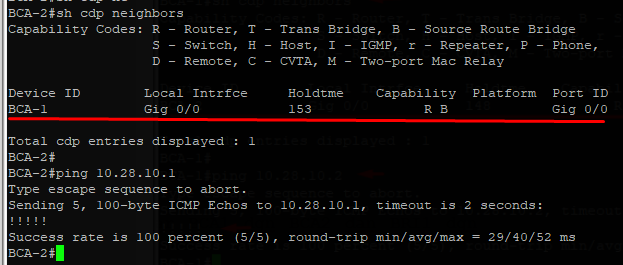
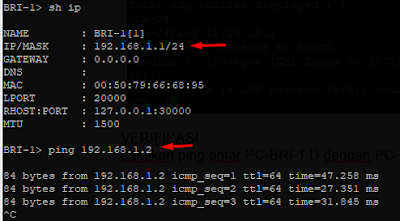
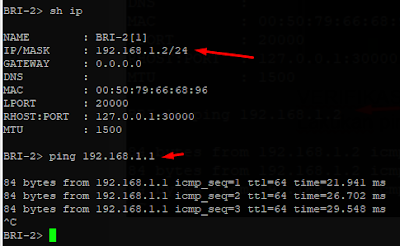
Posting Komentar untuk "Cisco | MPLS - L2VPN - Ecapsulation - Untagged Frame"